Domain names are one of the building blocks of the internet. If you want to set up your own independent site or online service, it’s really useful to have your own domain name.
What are domain names?
Domain names are the most basic part of an internet address. For example, the domain name of Wikipedia is “wikipedia.org”. No matter which web page you go to on Wikipedia, the address for that page will contain the domain name wikipedia.org somewhere in it. And it’s not just websites either, the email addresses of staff at Wikipedia may also contain the domain wikipedia.org.
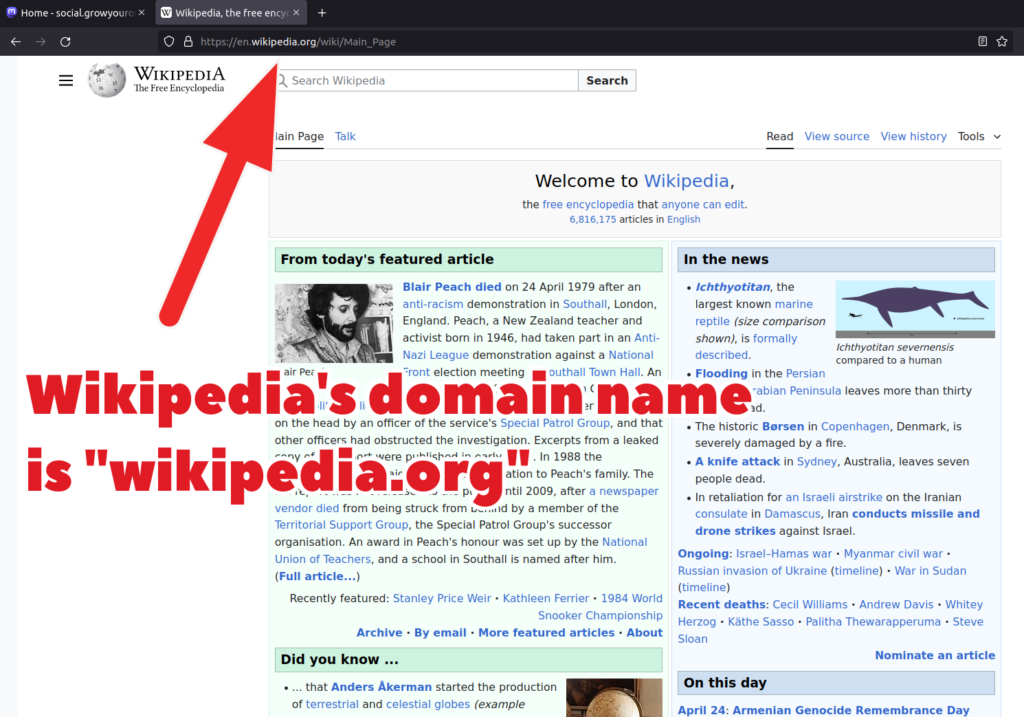
What can I use a domain name for? Why would I need one?
Domain names can be used for anything on the internet, including website addresses, email addresses, Fediverse addresses or anything that needs to communicate online. They tell one internet server where to find another server so that they can exchange data.
If you want to own your sites and services online, it’s really good to have your own domain name because it means you control those sites and services. Once you own a domain name, you can “point” it at services from managed hosting companies, or set up your own servers and point the domain at them. If you ever decide to move to a different hosting company you can point your domain name at the new host, and the old host has no power to stop you. Your domain name belongs to you, and you can use it as you see fit.
How do I get a domain name? How much does it cost?
Domain names can be bought from domain name providers, normally by paying an annual fee. The price of a domain can vary wildly, but you should be able to buy a good domain for about 10 to 50 euros a year. Once you’ve bought the domain it is legally yours for as long as you keep paying the annual fee. Some domain providers will let you pay the annual fee for several years in advance if you prefer to do so.
There are also domain names that cost a lot more, supposedly because they are more memorable and easier to advertise. However, you don’t have to use them.
How do I connect my domain to my site or service?
Your domain name provider will have a website you can log into where you can adjust the settings for your domain name. When you sign up on a managed hosting service, they will give you specific settings for your domain name which will point the domain to the managed hosting. Once this is done, people will be able to access your site or service online by just typing in your domain name. That’s why if you type wikipedia.org into a web browser, it takes you to Wikipedia’s website, because Wikipedia pointed their domain to send people to their web hosting provider.
The settings that the managed hosting provider gives you may seem a bit complicated (and full of weird technical terms like “CNAME” or “AAAA RECORD”) but you only have to add these settings once and you should be able to get technical support with setting them up from your domain name provider. Usually it is just a case of copying and pasting settings into the correct boxes on a website form.
Wait, I’m confused! How many companies do I need to sign up with?
Okay, no worries! Here’s what you need to set up your own online site or service:
- A domain name provider to provide your domain name
- A managed hosting provider to power the actual site or service itself (or if you’re technically skilled you can run your own server manually)
These two providers might be the same company if the company offers all the services you want, but you may find that you have to get the domain from one company and the managed hosting from another.
There is also some additional safety in signing up on two separate companies anyway, because it means if one company starts providing poor customer service you aren’t entirely at their mercy.
Where should I get a domain name? Which domain provider should I use?
There are many, many domain name providers in the world, and different people prefer different companies. I asked the followers of this website’s social media account which providers they prefer, and here’s a shortlist based on their suggestions:
- Hover.com ⧉ (based in Canada)
- Mythic Beasts ⧉ (based in the UK)
- PorkBun ⧉ (based in the USA)
- Gandi ⧉ (based in France)
Bear in mind these are just suggestions from this site’s followers, they’re not guarantees of any kind. Do check out a provider before using it, and remember there are hundreds of domain companies to choose from. Also, you don’t have to use a domain name provider in your own country, many use providers in different countries.
⚠️ IMPORTANT: How do I protect my privacy when buying a domain name?
When the domain name system was originally invented in the 1980s, it was assumed that it would be entirely used by large organisations such as universities, governments, corporations etc, so the details of domain owners were made public by default in order to discourage fraud. This included real names and postal addresses, and anyone was able to look them up on “Who is” websites.
However, since a vast number of domain names are now owned by private individuals, there is an option to hide your personal details when registering a domain in order to protect individuals’ privacy. If someone looks up the details of a domain with privacy switched on, the owner’s name and address will be hidden.
If you’re registering a domain name as a private individual, it is really important to switch on the privacy option when registering the domain! Most providers offer this option during the registration process, and if they don’t then you should probably use a different provider.
What domain name should I pick?
There are two parts to a domain name, the main part and the end part. This question deals with the main part, see the next question and answer for more info on choosing an end part.
You can choose any word or phrase you want for the main part of a domain, though bear in mind some domain providers may have restrictions on using offensive words or trademark violations.
It’s up to you what you pick, but here are some suggestions to help you choose:
- Try to keep it as simple and short as possible, as people may have to type it in manually. Longer names are harder to type, and people are more likely to spell them incorrectly (even one wrong letter stops a domain working).
- Try to think about how a domain name combines with its ending (see the question and answer section below for more about domain name endings). For example, when I decided to set up a website to tie in with my account FediTips ⧉, I registered the domain name fedi.tips ⧉, combining the main part “fedi” and the ending “.tips”.
- Choose something that you are okay using years into the future. People will be linking to your domain, bookmarking it, telling people about it in real life, potentially building software that refers to it etc. If you suddenly change the domain, it may spoil all these connections.
- Avoid offensive language as this may be automatically blocked by filters on some online platforms. People may be unable to link to your site or service in their social media, blog posts, news items etc.
- Avoid impersonating others, this may get you into legal difficulties down the line.
- Avoid homonyms such as “knight” and “night”, because people will be unsure which you mean if they hear it out loud rather than written down.
- Choose words that are easy to spell, again because people may hear it out loud.
- Hyphens (the symbol – ) are allowed in domain names, but they tend to be more trouble than they’re worth because people who say the name out loud have to keep pausing to explain that there’s a hyphen in the middle. Someone else may register the same domain name without hyphens and your visitors may go to them by accident.
- If you have an international audience, try to choose a domain that is easy to spell and say in languages used by your visitors.
…but at the end of the day it’s your call! Do what you think is best.
Which kind of domain name ending should I use? .com? .net? Something else?
The end part of a domain name is called a “Top Level Domain” (TLD). Every domain name has to end with a TLD. For example, the domain name wikipedia.org uses the TLD “.org”.
In the early days of the internet there was only a very small selection of TLDs available, including .com, .net, .org etc. Nowadays, there are far more TLDs with new ones being added all the time. That’s why older websites which have been going for decades tend to almost all end with .com or .org or .net, whereas newer websites might have more unusual endings such as .social or .pizza or .ninja or hundreds of other words. You can choose any available ending, they all work in web browsers.
Domain name providers generally offer most TLDs, and they will often let you type a word or phrase and then show you a list of all the domains available for that word or phrase using different TLDs. When you choose one of these you’re only buying that specific version, someone else might buy the version that uses a different TLD.
Is there a complete list of TLDs anywhere?
Yes, for example Wikipedia has a list of all TLDs ⧉. Note that not all of these are available to the public, for example .amazon belongs exclusively to the American company Amazon (there is a note next to such reserved TLDs).
Are there any TLDs I should avoid?
There are always going to be potential drawbacks to whatever you choose, but here are some common pitfalls:
- Don’t use the .af TLD as it belongs to Afghanistan’s Taliban regime, and the fees you pay would be funding some pretty nasty human rights abuses.
- Some TLDs are frustratingly similar, for example .game and .games are two separate TLDs, as are .photo and .photos. These near-identical TLDs can lead to serious confusion, especially if two different sites use the same text for the main part of the name. Imagine someone trying to remember if the site they visited is example.photo or example.photos.
- The Colombian TLD .co is very frequently confused with .com and probably best avoided.
- If you are aiming for an international audience, remember that TLDs won’t have the same significance everywhere. For example .football refers to Association football (soccer) in most of the world but American football in the USA.
This domain is on special offer, should I buy it?
Be careful with domains that are being sold with greatly reduced “introductory offers”, the price may increase substantially when it comes time to renew your domain.
I found a site offering free domain names! Why would I pay for them?
Free domains are usually not what they appear to be. They’re either tied to signing up for some other service such as a hosting package, or they are on shady TLDs which tend to be used by spammers. Some free domain sites will let you use a domain free of charge, but you don’t actually own it and they reserve the right to take it away from you at any time.
The most sustainable and stable option is to just pay for a domain.
Why do some domain names cost really huge amounts of money?
If there’s a particularly desirable domain name, it may be that someone has already registered it and they want to sell it on. In the most extreme cases this may mean silly amounts of money.
This tended to be much more common in the days when there were only a tiny number of TLD endings like .com and .org, so memorable domains were in very short supply. Nowadays with hundreds of TLDs available and new ones appearing, there is much less pressure to buy an expensive domain because cheap memorable alternatives are usually available.
Do I need a separate domain name for every service or site I want to run?
No, you only need one domain name! You can use one domain name for all your services and sites, even if you’re using multiple different managed hosting providers. The easiest way to do this is to use subdomains, which are extra words written before a domain name. If you owned the domain “example.com” then a subdomain might be “chat.example.com” or “video.example.com” or any other word you want to use.
The guide you’re reading right now is on a website on the domain growyourown.services, but I also have a Mastodon social network server on the subdomain social.growyourown.services, and they run on two totally separate hosting providers. I could add even more separate services by using other subdomains.
Subdomains are totally free, and you can use as many as you want with a single domain. You can set one up when asking your managed hosting provider for domain settings, they will usually ask if you want to put your hosting on a domain or subdomain. If you’re at all unsure, just ask your managed hosting provider what the correct settings are if you want to set up your hosting on a subdomain. Subdomains are extremely common in managed hosting, and they should be able to help you.
Subdomains start working as soon as you enter your hosting provider’s settings for them. There’s no additional separate process for creating them.
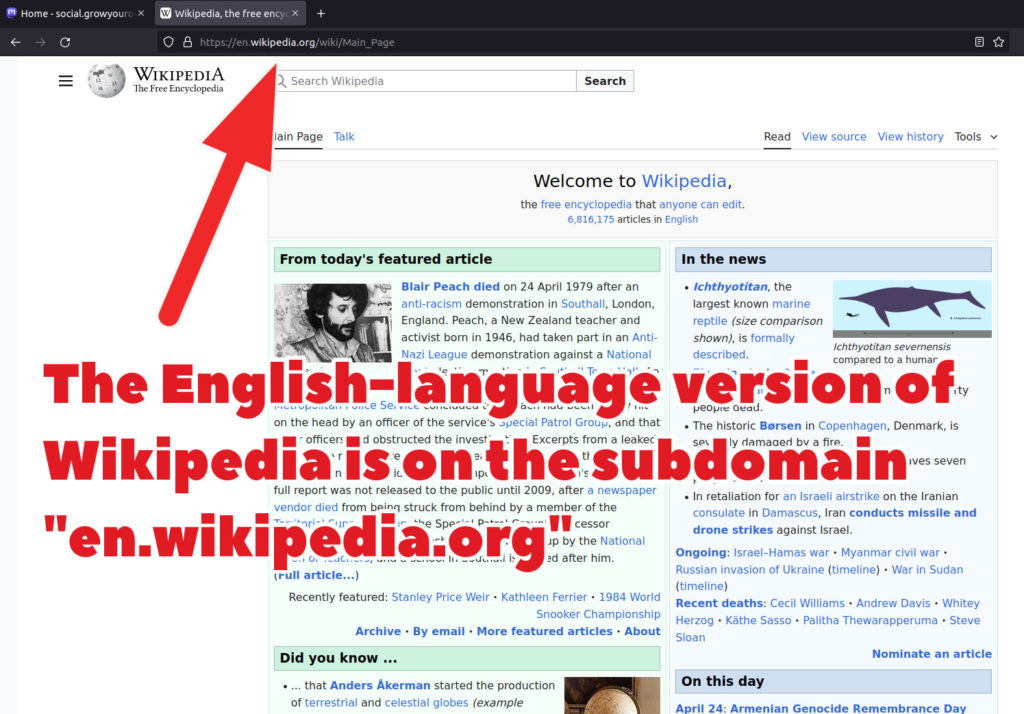
If I’m setting up a Mastodon server (or another service), should I mention it in the domain name or subdomain?
It’s probably a bad idea to mention the word “mastodon” (or any other software or platform name) in your domain name or subdomain. A lot of Mastodon servers do mention the word in their domain or subdomain, but they probably shouldn’t have as it may get them into trouble in the future. Here’s what the problem is:
The word “mastodon” in relation to social networks is a trademark owned by the non-profit organisation Mastodon gGmbH, and it has published a long list of terms for how the word may be used ⧉. (This is the organisation that creates the software that Mastodon servers run on, by the way.)
In practice Mastodon gGmbH has allowed all Mastodon servers to freely use it, but there are all kinds of scenarios where using the word “mastodon” in your domain name may cause complications or problems in the future. For example, there has already been at least one case where a Fediverse server running on non-Mastodon software used a domain name that included the word “mastodon” and they were asked by Mastodon gGmbH to stop using their domain.
You can totally avoid these kinds of complications by not mentioning any software names or trademarks in your domain name or subdomains. Instead of running a Mastodon server at mastodon.example.com it would be better to run it at the subdomain social.example.com. The more generic subdomain gives you the freedom to switch to other server software in the future if you want to.
How do I make custom email addresses with my own domain name?
There are two ways of doing email through your domain name: forwarding or full email.
Forwarding is easiest, quickest and cheapest. Your domain provider will have a setting on your domain name that automatically forwards any email sent to your domain to an address of your choice, which can be your existing email address (for example on Tuta or Proton or Gmail or wherever). Once forwarding is set up, people will be able to send emails to any email address that ends with your domain name, and it will all go to the existing email account you entered as the forwarding address. The downside of this option is that your replies will come from your existing email address and not the address people were emailing. This is okay on personal or informal accounts, but can look unprofessional if you’re running a serious organisation or business.
Full email is more complicated, but it means that you’re actually setting up proper email accounts that use your domain name in both directions. In theory you could use your domain name on a fully independent email server of your own, but in practice it’s probably a good idea to use an indie email provider that has support for custom email domains. See the email section of the messaging article on this site for more details.
Do I really need a domain name if I want to run my own service? The managed hosting provider I use offers their own subdomains free of charge!
Some managed hosting providers do offer subdomains based on the provider’s own domain name as an alternative to a user-owned domain or subdomain.
From a technical point of view this is absolutely fine, it will work just as well, and it’s obviously cheaper and easier for you. However, from a sustainability point of view it means the future of your service is completely under the control of the managed hosting provider. If they decide to shut down their services, or if they raise their prices so that you cannot afford them any more, then you will lose the subdomain that they provided to you and your service will shut down.
This is why owning your own domain is so important, it gives you true independence. Owning your own domain name lets you move your site or service to a different provider without changing its addresses or shutting it down.
I’ve just set up my site with its own domain name, but some people can’t see it. What’s going on?
If you’ve only just created a new domain name, it can take time for the new domain to “propagate”. Propagation is the process where the internet’s worldwide routing system gradually learns about the existence of a new domain, and while this is going on some people can see the site but others cannot.
Propagation of a new domain name may take 2-3 days to reach the entire world.
Can I use domain names in a non-Latin alphabet?
Yes, but it’s a complicated topic which isn’t currently covered by this guide. Browsers can cope with them, but they may end up looking like an odd string of letters and numbers if people are using a Latin-alphabet browser.
Can I use domain names with letters and accents that aren’t present in English, such as Ä and Ö?
Yes, but again it is a slightly complicated topic not currently covered by this guide. It will work, but it may cause complications on some browsers.
What if I own a trademark? Can someone use a domain name including my trademark without my permission?
I am not a lawyer, I cannot give legal advice, and laws will vary from country to country. However, trademarks usually give companies and organisations some sort of additional rights to prevent or discourage impersonation by others. You should ask a professional legal expert for more information on this.
When domains are registered in bad faith simply to misuse someone else’s trademark, or to demand money for its return, it’s often known as “domain squatting” or “cybersquatting”.
I heard that there are new kinds of domain names available through the blockchain. Should I use them?
NO! Stay as far away from “blockchain domains” as possible! They are a bad idea, and they are NOT part of the internet’s domain name system. You will be wasting your time and money if you use blockchain.