Cookbook ⧉ is an incredibly useful free open source app for Nextcloud which lets you grab recipes from all over the internet and assemble your own private cookbook on your Nextcloud site.
You can find Cookbook in the “Organisation” category of your Nextcloud’s Apps section, click on “Download and enable” to install it.
It’s stunningly simple to use, you just paste the URL of a recipe you’ve found and it automatically converts it into a standard-format recipe page. You can then browse the personal cookbook you’ve created, organised by keywords.
Cookbook in action:
First, I found a nice recipe for falafel wraps ⧉ on BBC Good Food…
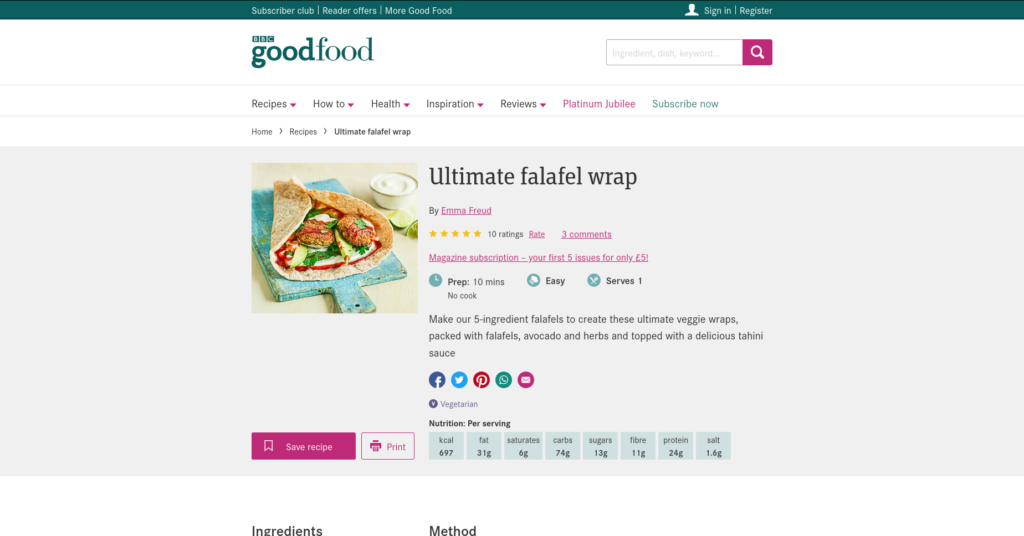
…then I pasted the falafel recipe’s web address into my Nextcloud Cookbook’s download box and pressed enter…

…and that’s it! The recipe appeared to my Nextcloud’s cookbook!
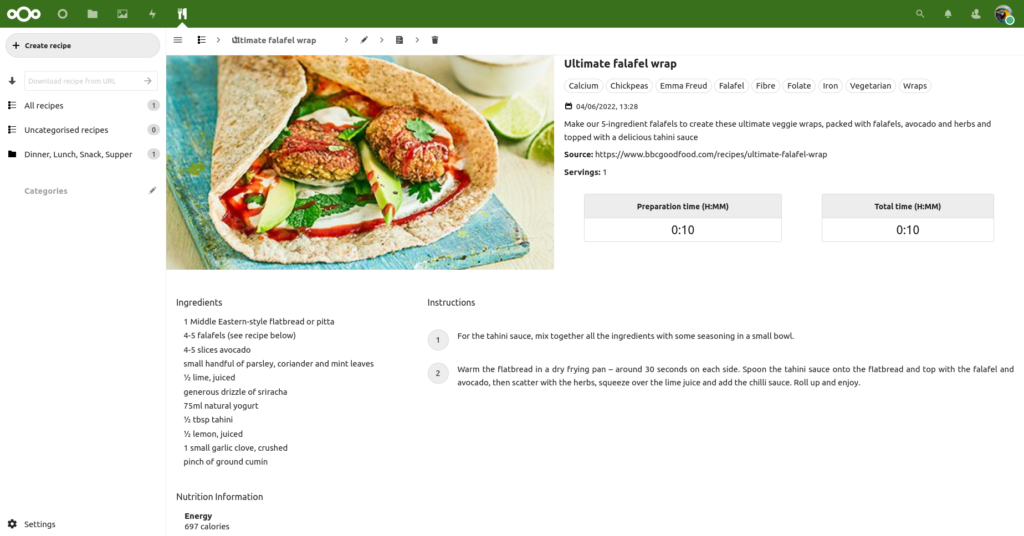
Cookbook works because a huge number of recipe sites use the Schema.org standard for categorising recipe information ⧉, which means it is very easy for the information to be understood and formatted correctly by third party apps.
Thanks to Schema, Cookbook is also able to automatically categorise recipes, and you can filter recipes by keywords if you’re looking for specific kinds of food:
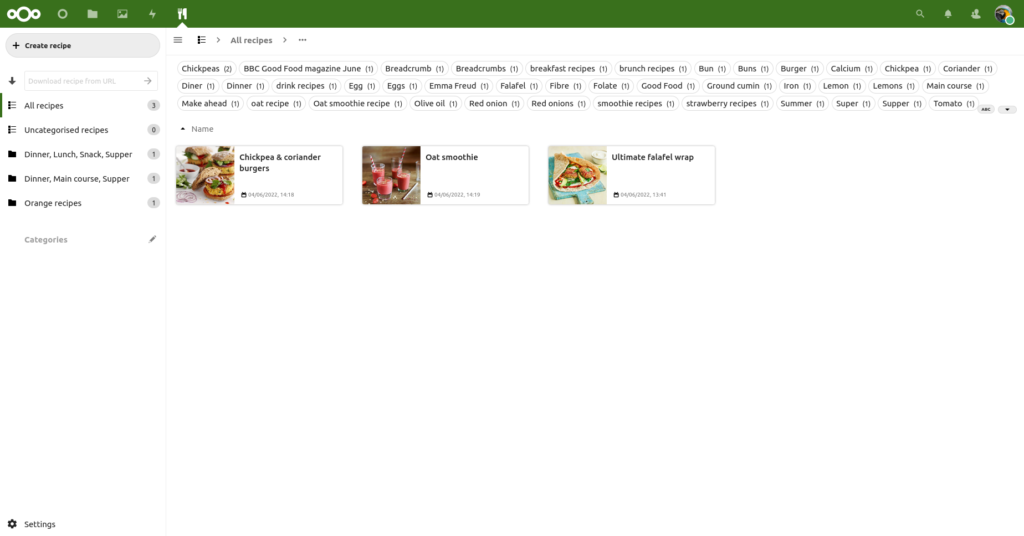
However, if a recipe site doesn’t support Schema you will need to add its recipes manually by clicking “Create Recipe” (and the same editor can also be used to tweak downloaded recipes).
If you’re out shopping for ingredients, you can access Cookbook through your Nextcloud website, but there are also several dedicated apps for Android which let you check Cookbook on your phone. You can find links to the apps on the Cookbook github page ⧉, or search for them directly in Google Play or F-Droid.
There is a printing option for people who prefer recipes on paper (useful in a messy kitchen etc).
Cookbook has been really well thought-out, and a brilliant example of a tool that has been polished so that it “just works”. If you have any interest in food, and you have a Nextcloud, this app is definitely worth installing. 🌱